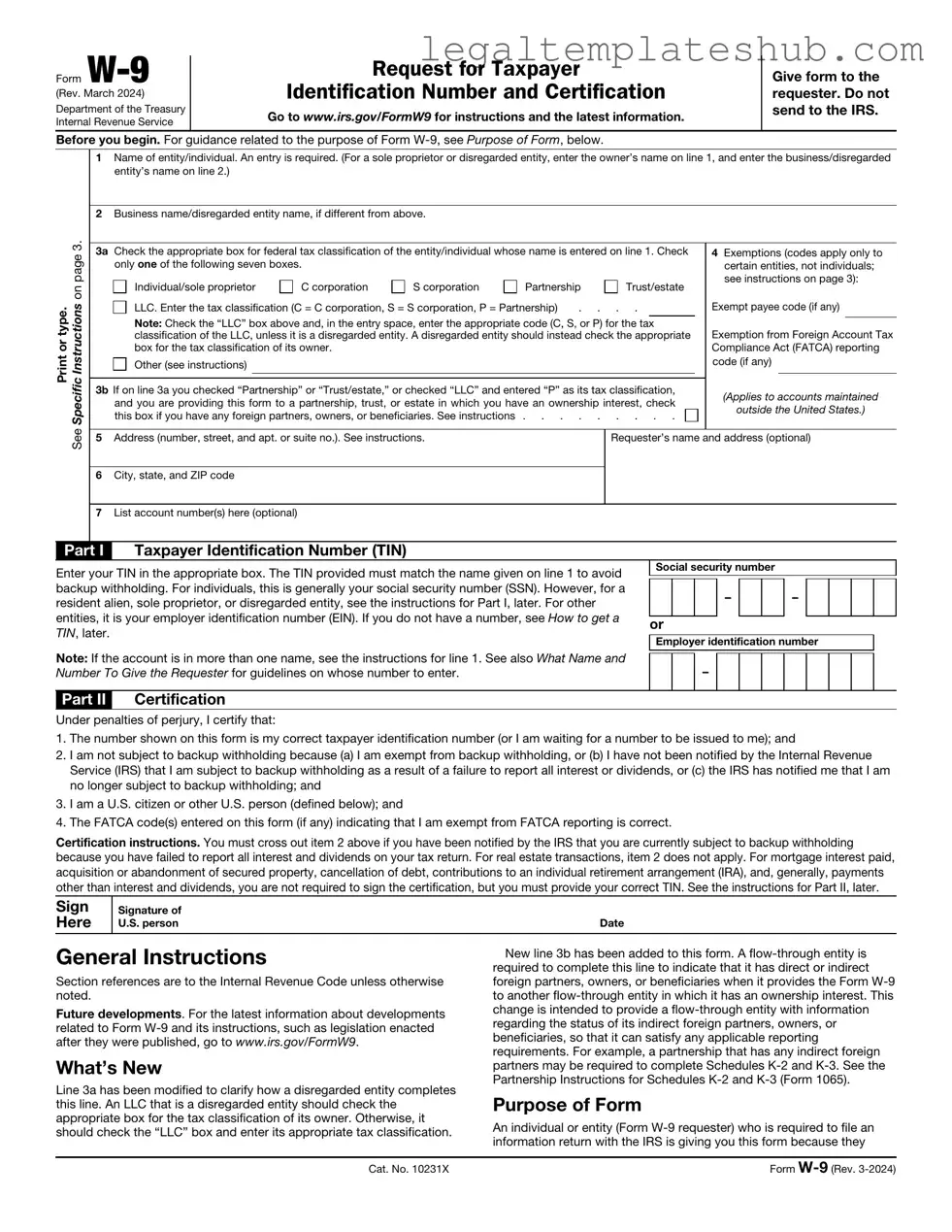Blank IRS W-9 PDF Form
The IRS W-9 form is a crucial document used by individuals and businesses to provide their taxpayer identification information to others, ensuring accurate tax reporting. This form helps facilitate the reporting of income and is often requested by clients, employers, or financial institutions. Understanding how to fill out the W-9 correctly is essential for maintaining compliance with tax regulations.
Ready to fill out your W-9 form? Click the button below!
Access Editor