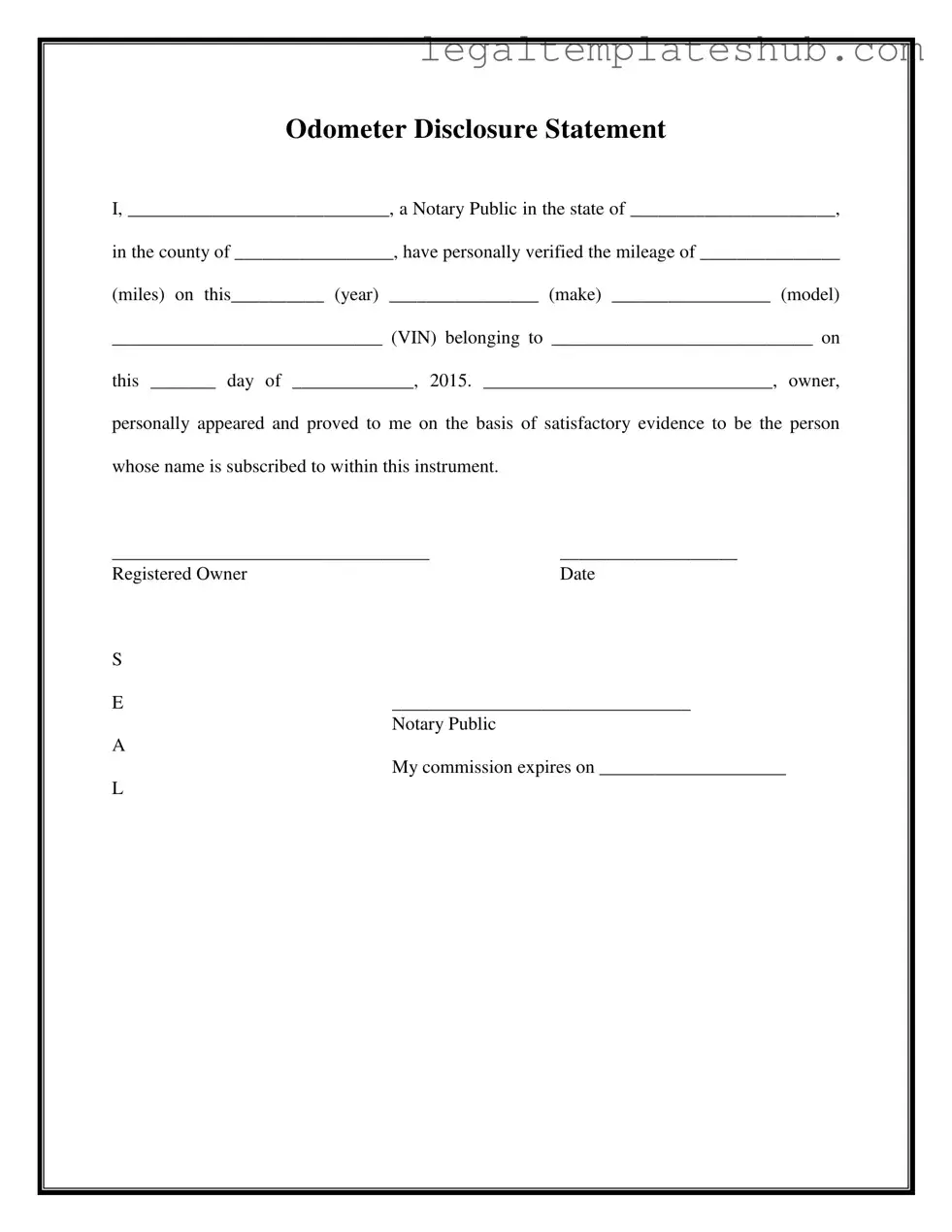Blank Notarized Odometer Statement PDF Form
File Breakdown
| Fact Name | Description |
|---|---|
| Purpose | The Notarized Odometer Statement is used to verify the mileage of a vehicle during a sale or transfer of ownership. |
| Notary Requirement | This form must be signed by a Notary Public to confirm the identity of the owner and the accuracy of the mileage stated. |
| State-Specific Laws | In many states, such as California and Texas, this form is governed by state laws that require odometer disclosure to prevent fraud. |
| Information Included | The form includes essential details like the vehicle's make, model, VIN, and the current mileage at the time of the sale. |
Key takeaways
When filling out and using the Notarized Odometer Statement form, keep the following key points in mind:
- Personal Information: Clearly write your name and the state and county where you are notarizing the document.
- Mileage Verification: Accurately state the mileage on the vehicle at the time of sale. Ensure this number is correct to avoid future disputes.
- Vehicle Details: Include the year, make, model, and Vehicle Identification Number (VIN) of the vehicle. This information is crucial for identification.
- Owner Identification: The registered owner must appear in person before the notary public to verify their identity.
- Notary Signature: The notary public must sign the form after verifying the owner's identity and confirming the mileage.
- Date of Notarization: Fill in the date when the notarization takes place. This is important for record-keeping.
- Commission Expiration: The notary public should indicate when their commission expires. This adds credibility to the notarization.
- Legal Importance: Understand that this document is a legal requirement in many states when transferring ownership of a vehicle.
- Keep Copies: Make sure to keep a copy of the completed form for your records. This can be useful in case of future inquiries.
By following these guidelines, you can ensure that the Notarized Odometer Statement is filled out correctly and serves its intended purpose effectively.
Dos and Don'ts
When filling out the Notarized Odometer Statement form, there are important steps to follow. Here’s a list of what you should and shouldn’t do:
- Do ensure all information is accurate and complete.
- Do use clear and legible handwriting.
- Do have the vehicle owner present when signing.
- Do verify the VIN matches the vehicle.
- Do check that the mileage is correctly recorded.
- Don’t leave any fields blank; fill in all required information.
- Don’t use white-out or erasers on the form.
- Don’t sign the form before the notary is present.
- Don’t forget to date the form appropriately.
Following these guidelines will help ensure that your Odometer Statement is processed smoothly and without issues.
Common PDF Templates
Faa Form 8050-2 - This document can prevent disputes that arise after an aircraft sale.
In addition to its significance, it's essential to make use of reliable resources for creating this document, such as the editable template available at californiapdf.com/editable-vehicle-purchase-agreement, which can help streamline the process of preparing a comprehensive and legally sound agreement.
Cg2010 Form - Contractual relationships determine the extent of coverage available.
Instructions on Filling in Notarized Odometer Statement
After you have gathered all necessary information, it's time to fill out the Notarized Odometer Statement form. This document is essential for confirming the mileage on a vehicle during a sale or transfer. Follow these steps carefully to ensure accuracy and completeness.
- Begin by writing your name in the first blank space, where it says "I, ____________________________."
- In the next blank, indicate the state where you are a Notary Public.
- Fill in the county where you are located.
- Next, enter the mileage of the vehicle in the blank labeled "_____________ (miles)."
- Provide the year of the vehicle in the "__________ (year)" section.
- Write the make of the vehicle in the "_______________ (make)" blank.
- In the "_________________ (model)" space, specify the model of the vehicle.
- Enter the Vehicle Identification Number (VIN) in the "_____________________________ (VIN)" field.
- Write the name of the registered owner in the "belonging to ____________________________" section.
- Fill in the date of the notarization in the "______ day of _____________, 2015" area.
- Have the registered owner sign their name in the space labeled "______________________________, owner."
- In the next blank, the registered owner should write the date of signing.
- As the Notary Public, sign your name in the space provided at the bottom of the form.
- Finally, indicate the expiration date of your commission in the "My commission expires on ____________________" section.
Once you have completed the form, ensure that all information is accurate. You may then proceed to have the document notarized, which will give it legal validity. Keep a copy for your records and provide the original to the relevant parties involved in the vehicle transaction.
Misconceptions
Here are seven common misconceptions about the Notarized Odometer Statement form:
- It's only needed for used cars. Many believe this form is only necessary when selling a used vehicle. However, it's also important for certain new vehicles, especially if the odometer reading is not accurate.
- Anyone can notarize it. Some think that any notary can complete this form. In reality, the notary must be authorized in the state where the transaction takes place and should understand the specific requirements for odometer disclosures.
- It guarantees the accuracy of the mileage. A common belief is that notarizing the form makes the mileage reading completely accurate. While it does verify that the seller has stated the mileage, it does not guarantee that the odometer is functioning properly.
- Only the seller needs to sign. Many assume that only the seller's signature is required. In fact, both the seller and the buyer should sign the form to ensure that both parties acknowledge the odometer reading.
- It can be filled out after the sale. Some people think they can complete the form after the vehicle has been sold. However, it should be filled out and signed at the time of the sale to ensure proper documentation.
- It's the same as a bill of sale. Many confuse the Notarized Odometer Statement with a bill of sale. While both documents are important in a vehicle transaction, they serve different purposes and contain different information.
- It's not necessary in all states. Some believe that this form is not needed everywhere. In truth, most states require some form of odometer disclosure, but the specific requirements can vary.